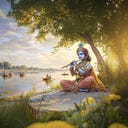DevOps ( Cloud Platforms)Interview Question And Answers Part-6
3 min readDec 5, 2024
- What is the difference between IaaS, PaaS, and SaaS?
- IaaS (Infrastructure as a Service): Provides virtualized computing resources over the internet. Users can rent virtual machines, storage, and networks. Example: AWS EC2, Azure Virtual Machines.
- PaaS (Platform as a Service): Offers a platform allowing customers to develop, run, and manage applications without worrying about the underlying infrastructure. Example: AWS Elastic Beanstalk, Google App Engine.
- SaaS (Software as a Service): Delivers software applications over the internet on a subscription basis. Users can access applications via a web browser without managing the infrastructure or platforms. Example: Google Workspace, Microsoft Office 365.
2. Explain the concept of cloud formation and infrastructure as code.
- CloudFormation is an AWS service that allows you to define and provision cloud infrastructure using templates written in JSON or YAML. It enables infrastructure as code (IaC), where infrastructure can be managed and provisioned through code rather than manual processes. IaC ensures consistency, repeatability, and scalability in managing infrastructure.
3. How do you implement high availability in AWS?
- High availability in AWS can be achieved by:
- Using multiple Availability Zones (AZs): Deploying applications across multiple AZs to ensure redundancy.
- Elastic Load Balancing (ELB): Distributing incoming traffic across multiple instances to prevent single points of failure.
- Auto Scaling: Automatically adjusting the number of instances based on demand to maintain performance.
- RDS Multi-AZ: Using Multi-AZ deployments for databases to ensure automatic failover and data replication.
4. What are the benefits of using cloud-native tools?
- Cloud-native tools offer several benefits:
- Scalability: Easily scale applications to handle varying workloads.
- Resilience: Built to handle failures and recover quickly
- Agility: Faster development and deployment cycles.
- Cost-efficiency: Pay only for what you use and optimize resource usage.
- Integration: Seamless integration with other cloud services and tools.
5. How do you manage cost optimization in cloud platforms?
- Cost optimization can be managed by:
- Monitoring usage: Use tools like AWS Cost Explorer to track and analyze spending.
- Right-sizing resources: Adjust resource sizes based on actual usage to avoid over-provisioning.
- Reserved Instances/Savings Plans: Purchase reserved instances or savings plans for predictable workloads to get discounts.
- Auto Scaling: Scale resources up and down based on demand to optimize costs.
- Decommissioning unused resources: Regularly review and terminate unused or underutilized resources.
6. Explain the concept of auto-scaling in AWS.
- Auto-scaling automatically adjusts the number of EC2 instances based on predefined conditions. This helps maintain application availability and performance by scaling out (adding instances) during high demand and scaling in (removing instances) during low demand.
7. How do you secure a cloud environment?
- Securing a cloud environment involves:
- Identity and Access Management (IAM): Using IAM to control user access and permissions.
- Encryption: Encrypting data at rest and in transit.
- Security groups and network ACLs: Configuring security groups and network access control lists to manage traffic.
- Monitoring and logging: Using tools like AWS CloudTrail and AWS Config to monitor and log activities.
- Regular audits: Conducting regular security audits and compliance checks.
8. What is the importance of tagging resources in the cloud?
- Tagging resources helps in:
- Organizing and managing resources: Grouping resources by project, environment, or cost center.
- Cost allocation: Identifying and tracking costs for specific departments or projects.
- Automation: Using tags to automate tasks like backup or scaling.
9. How do you handle disaster recovery in the cloud?
- Disaster recovery strategies include:
- Backup and restore: Regularly backing up data and restoring it during a disaster.
- Pilot light: Keeping a minimal version of the environment running and scaling it up during a disaster.
- Warm standby: Running a scaled-down version of the environment and scaling it up when needed.
- Multi-site: Running fully functional environments in multiple locations for instant failover.
10. What are the different storage options available in AWS?
- AWS storage options include:
- Amazon S3: Object storage for large amounts of data.
- Amazon EBS: Block storage for use with EC2 instances.
- Amazon EFS: Managed file storage for shared access.
- AWS Glacier: Low-cost archival storage.
- AWS Storage Gateway: Hybrid storage services for on-premises and cloud integration.